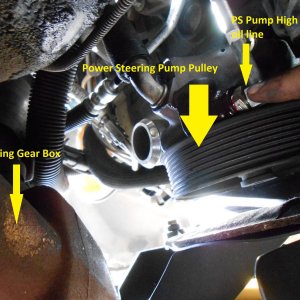Escape button is power have to hold it down. I have one also.
Got a friend with a 9625OR we were trying to return his truck to stock to load his new tunes. Tuner kept rebooting back to the main menu after we would pressed ok on "turn key on" (finally got it to return to stock by holding the tuner a certain way) we tried to load his new custom tunes on the tuner via my PC but the tuner won't communicate with the the updater the tuner kept on turning on and off.)
We got it to stay on with hooked up to my PC by holding it a certain way (click on load custom tunes and it says device communication failed.) (we tried 3 different USB wires)
I can load my custom tunes on my X4 just fine with the same PC.
I'm thinking its broken what you guys think?
Tuner case is split and is not being held together LOL looks like the USB port on the is loose also.
2000th post

ostwhore: LOL