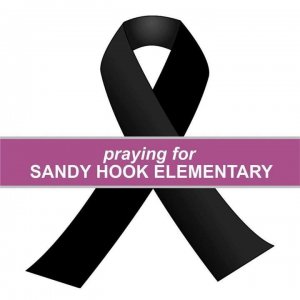Ok, I got it finished up yesterday afternoon. I marked the pillar where the cable/plug was making contact. then I pulled everything back apart and used a hacksaw blade to my a notch in the pillar for the cable/plug to rest in. Really wasn't much to it. Here are a few pics:
Here is a pic of it with the cable going through:
Picture with the monitor in place:
I also drilled two small holes up through the bottom of the pillar and into the little adapter plate to secure it a little better than just snapping it in. Forgot to take pictures of that. Once I went to put the whole setup on the pillar, no matter how I placed it, it was putting the cable in a bind, so I just went ahead and cut a small hole out of the pillar itself. Not pretty but its covered by the pod lol
Once that was done it was just a matter of putting it all in place and back together. Here are a few pics of the finished product: