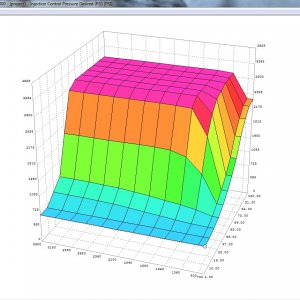RazorSVT
New member
Well I ordered and installed LEDs for all my map lights, rear dome and courtesy lights from superbrightleds.com. The dome light will not work nor will the courtesy cargo light. The map lights work when you switch them on but will not come on when I open the doors etc. I'm guessing because the auto dim feature this truck has. Does anyone else have this problem, is there any way to disable the dimming/fade in/out feature or am I going to have to chalk this up to a loss and go back to stock?
Thanks, 2014 F350 Platinum
Thanks, 2014 F350 Platinum